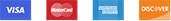|
|
|
Preparing print-ready files Last Updated: 07/16/2019 |
|
Preparing print-ready files. Questions? call 800.969.9913
Important! Creating "print ready" files. Pricing for all custom printed graphics is based on our receiving files prepared to our print ready requirements.
Before submitting final files to us, print your file, double-check
spelling, review overall page design and insure your final file is 100%
ready for us to print.
By submitting your artwork to us, any files received that do not comply with our print ready requirements
classify as working files and the appropriate charges will be added to
your order for us to properly prepare your files for printing.
Important Color notes:Allegro Display & Graphics cannot assume responsibility for incorrect output of photos, completed artwork, logos, etc. submitted as print-ready files. We can assure you our large format printers are color profiled and calibrated daily so as to reproduce the CMYK values in your digital file as accurately as possible using industry standard CMYK ink densities.We cannot verbally describe to you what your colors will look like, or assure you will like them. If your color is critical, requesting a color approval proof of your print-ready file be printed (using the same media, same inkset, and same printer as the final graphic will be produced) is highly recommended. Contact your account manager to order.If you have questions about preparing your artwork, please contact us and ask to speak with our graphics department. We're here to help.
What’s the difference between RGB & CMYK?
Why does the Blue or Green I selected off my color pallet not print the same? Will my custom printed graphics match a sample I print out on my own printer, business card or another previously printed brochure? At Allegro, we offer fast turnaround and low pricing by printing to a "pleasing color" standard, using standard CMYK ink densities. Therefore, there’s no guarantee your graphics will accurately match your printed sample. This is due to the widely varying results from different output devices including monitors, inkjet, thermal, dye sublimation and color laser printers, papers, inks, materials and even printers. When it comes to printing color, our large format printers do very well, but matches are not always perfect. This is due to the way our CMYK inkjet inks print differently on each of our widely varying materials. Bottom line: the final product we produce for you is unlikely to match "side-by-side" the output from your printer or printed piece! If your color is critical, please contact us to order a color approval proof to be printed on the same material as your final graphics. Will my graphics match our PANTONE® (PMS) solid ink colors? The technology used for large format inkjet printing is a CMYK printing process, so PMS solid ink colors are simulated using Cyan, Magenta, Yellow and Black inks. To see how your PMS solid ink colors will reproduce in CMYK, we highly recommend you use a PANTONE® solid to process guide (uncoated) www.pantone.com.COLOR MATCHING using the PANTONE® solid to process guide in digital print production. The PANTONE® solid to process guide shows what happens when you reproduce PANTONE MATCHING SYSTEM® (PMS) colors in CMYK. Although many can be successfully simulated, a large majority cannot due to the limitations inherent in four-color process (CMYK) printing. The fan guide displays 1,089 PANTONE® colors on coated stock alongside their closest four-color process match. The CMYK screen values are provided for each process color. How can I tell what a particular CMYK color I’ve chosen is going to look like when printed? There are two ways: (1) Contact us to order a color approval proof (your file printed on the same material as your final order). This option can be time consuming and expensive, but is highly accurate! (2) Purchase a PANTONE® process color guide - uncoated (around $100. For more information, please visit PANTONE® at: www.pantone.com). The PANTONE Process Color System® offers a comprehensive palette of over 3,000 colors achievable in four-color (CMYK) process printing. For our custom printed inkjet graphics, we recommend the UNCOATED guide.
COLOR MATCHING: Proceed with Caution 2. Once your file inspection is completed (typically within 24 hours), we'll email your order confirmation for your approval along with a link to our online approval form. Your credit card will be charged $40 (per file) at this time. 3. After you review your order confirmation, you must complete our online approval form [see also>changes]. Upon receipt, we'll enter your order into our production schedule [see> turnaround] and your credit card will be charged for the balance of your order. (Approvals received after 12:00 PM CT will be entered into the next days schedule). If you see changes you wish to make at this point, you can either submit a new file(s) ($40 fee), have us make the changes for you or you can "Cancel Your Job" and incur no further charges. 4. When your order is scheduled, it will be completed, packaged and shipped according to the production schedule listed on your order confirmation. If you have further questions regarding how to prepare your files, please call toll-free 800.969.9913. |